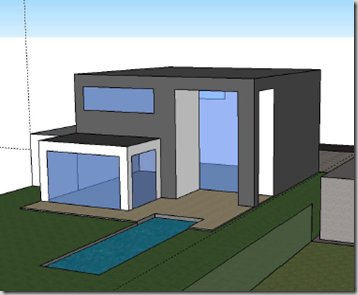I'm currently working on a database migration SharePoint 2003 to Moss 2007. One of my concerns was the diskspace usage during the migration.
In a previous post i wrote that a gradual upgrade can take up to 6,19 times the original diskspace. So i had reasons to worry ...
I can tell you, a database migration takes less space, here are my test results:
DISKSPACE USAGE
Content Database 1 (+/- 12 GB)
| | Before Migration | After DB Migration |
| DATA File | 11.706.624 kb | 11.706.624 kb |
| LOG File | 20.096 kb | 1.219.712 kb |
Logfile growth / data file = 10,42 %
Content Database 2 (+/- 58 GB)
| | Before Migration | After DB Migration |
| DATA File | 58.035.584 kb | 58.035.584 kb |
| LOG File | 20.096 kb | 9.930.624 kb |
Logfile growth / data file = 17,11 %
Content Database 3 (+/- 18 GB)
| | Before Migration | After DB Migration |
| DATA File | 17.139.776 kb | 17.139.776 kb |
| LOG File | 26.816 kb | 1.321.088 kb |
Logfile growth / data file = 7,71 %
UPGRADE TIME
The upgrade time of the DB migration depends on the hardware AND the features you want to activate during the migration. I did a test activating the publishing features during the upgrade.
Database 1 - without publishing features : 15 minutes
Database 1 - with publishing features : 1 hour 40 minutes
Database 2 - without publishing features : not tested
Database 2 - with publishing features : 1 hour 53 minutes
Database 3 - without publishing features : 12 minutes
Database 3 - with publishing features : 51 minutes
CONCLUSIONS
- The DATA file does not grow
- The LOG file grows between 7% and 20% of the datafile
- The upgrade time of the migration is short but depends on the features you want to activate during the upgrade.



![clip_image002[6]](https://blogger.googleusercontent.com/img/b/R29vZ2xl/AVvXsEgctUpeSmEMmzdUvOGwU-Gug5RWAdPdVUygx-8fKb82GoK7rHOspr-ymcFX4WqqbP-P_mMUJ5Nx3J7KSzIi6Vdabsy_3hmQ8U4n6rfh78fr-t6RVlSxcUB5RbhL8C9KFL0eVhNzQ0W1UJI/?imgmax=800)