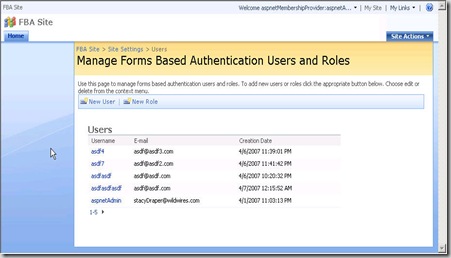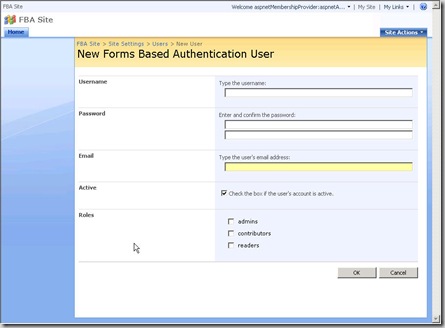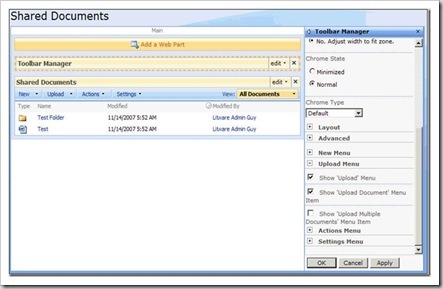I my job as SharePoint Consultant I work on many different customer locations with many different SharePoint servers and thus many remote server connections.
I found a good tool to manage all my Remote Desktop connections for each customer, something better than the standard "remote desktop connection" in Windows XP or Vista.
and ... it's a free tool ...
visionapp Remote Desktop (vRD 1.5)
You can download it here: http://www.visionapp.com/141.0.html?
There is also a more advanced version available
(read: you have to pay for it ...) visionapp Remote Desktop 2008
visionapp Remote Desktop 2008 (vRD 2008) is a powerful tool for managing and accessing multiple Windows servers and desktops via RDP (Remote Desktop Protocol).
There is a nice comparison sheet between the free and the pro version:
http://software.visionapp.com/1934.0.html?&ftu=31c8cdd49d
Previously i used Royal TS
http://code4ward.net/cs2/files/folders/rts1/entry1247.aspx
but Visionapp has one big difference that you can define your user accounts centrally so if your password changes, you can update it once and all your Remote Desktop connections are up to date. With Royal TS i need to update them one by one.