What are the product improvements?
Easy installation, you can install the search server in +/- 35 minutes depending on the type of installation. The installer installs automaticaly Windows Server 2003 SP1, .NET Framework 3.0 and configures your IIS to allow the ASP.NET Role as you can see in the screenshot below.
Better User Interface for management, SharePoint 2003 had, in my opinion, a bad interface for configuring search, the Moss 2007 is much better but the interface for the MS Search Server 2008 is even better! (see screenshot below)
The product has also some performance and stability enchancements for the search functionality.
The number of documents is UNLIMMITED! It now only depends on the performance of your hardware and server setup.
In my next post i will discuss when to use Moss 2007 and when to use MSS 2008 !
Saturday, 26 January 2008
MS Search Server 2008 Part 3 - Product Improvements
Posted by
Bart Vandenheede
at
15:47
0
comments
![]()
MS Search Server 2008 Part 2 - Versions
There will be 2 versions of MS Search Server 2008 :
MS Search Server 2008 Express (MSSX)
- This is the FREE version
- Supports only standalone installations (SQL Server (express) and SharePoint on 1 Server). This version is NOT scalable or ment for high availability.
MS Search Server 2008 (MSS)
- This version is scalable over multiple servers like the Moss 2007 version
- This version is not free but the good news is that MS has announced to go for a License per server instead of per user licenses.
These are the only differences between the two versions, isn't that easy?
My next post will discuss the improvements of the product !
Posted by
Bart Vandenheede
at
15:31
0
comments
![]()
MS Search Server 2008 Part 1 - What is MSS 2008?
In the last few weeks I did some research on the new MS Search Server 2008 product. This will result in a series of blogposts on this subject. Ok, let's start !
MS Search Server 2008 is a new product of Microsoft and is actualy an "Updated and Rebranded version of SharePoint Server 2007 for Search". It is an advanced search for Windows SharePoint Services 3.0 and if i mean advanced, i mean as advanced as the Moss Search !! So this is real interesting stuff to look at!
One new cool thing that will be introduced with MS Search Server 2008 is the FEDERATED SEARCH functionality. This will enable you to display search results from other search engines like Google, Yahoo, MSDN, Wikipedia, ... You also can connect to Flickr, You Tube, ... or you can build your own search applications. In one of my next posts i will discuss the Federated Search functionality in more detail !
These are the WSS and Moss versions today:
- Windows SharePoint Services 3.0 (WSS)
- MS Office SharePoint Server 2007 Standard Edition
- MS Office SharePoint Server 2007 Enterprise Edition
- WSS v3.0 + Infopath Forms Server
- WSS v3.0 + SharePoint Server 2007 for Search Standard (500.000 documents limit)
- WSS v3.0 + SharePoint Server 2007 for Search Enterprise
these last two version will be updated and rebranded to MS Search Server 2008.
So in summary : MS Search Server 2008 =
WSS v3.0 + Advanced Moss Search !
When will the product be available?
At this moment there is Release Candidate 1, in the comming month(s) the final version will come available. Ather the RTM version of MSS 2008 MS will release a patch for Moss 2007 that will contain some search improvements and the Federated Search and believe me, many people will like this new feature !!
Some extra resources:
Introducing Microsoft Search 2008
Microsoft Search Server 2008 features
Technical Resources for Microsoft Search Server 2008
My next post will discuss the 2 versions of MS Search Server 2008 !
Posted by
Bart Vandenheede
at
15:19
0
comments
![]()
Monday, 14 January 2008
How to add views to a custom document library, the easy way
If you create your own custom document library based on the document library feature you get the default views but what if you need extra views? You can take a deep dive into the XML and CAML to create your own view but for complex views this is a time consuming job and is it easy to make mistakes.
I found myself a very easy way to add views to a custom document library:
Step 1
Create a default document library
Step 2
If you have your own content types, link them to your document library
Step 3
Create the views you need (with filtering, grouping, sorting, ...)
Step 4
Reverse engineer your document library with the SharePoint solution generator
The SharePoint Solution Generator comes with "Windows SharePoint Services 3.0 Tools: Visual Studio 2005 Extensions", you can download it here
To reverse engineer your document library these are the steps:
- start the SharePoint Solution Generator
- choose for'list definition'
- fill in the url of the site where your document library is located
- select the document libraries you want to reverse engineer
- choose a name for the c# project
- Click 'Finish'
this is the result if you go to the solution folder:
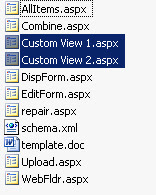
Step 5
Copy the aspx files of the views to your custom document library folder, in this example: "Custom View 1.aspx" and Custom View 2.aspx"
Step 6
Edit the ASPX files of the views and remove the first comment line of the file. This is everything before "<%@Page ..." Otherwise you will get an error if you use your views. (I think this is a bug in the Solution Generator).

Step 7
The last step is to modify the schema.xml of your custom document library. You can copy past the lines from the reverse engineered document library schema.xml.
Go to the schema.xml of your reverse engineered document library and collaps the tags like the screenshot below. You now have a good overview of the views in you schema.xml. Do the same with the schema.xml of your custom document library. Now you only need to copy paste the two code blocks selected in the screenshot below to your custom document library.
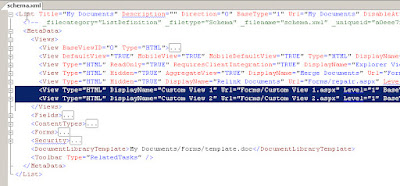
Step 8
Deploy your solution and test your views!
Maybe a last tip : keep the default document library you created with the views in step 1 for future changes. (you can always try to reverse engineer an instance of your custom document library but for me the SharePoint solution explorer crashed on that ...)
Posted by
Bart Vandenheede
at
20:50
5
comments
![]()