Today i needed a solution to hide the new button in a view. If found an elegant solution on Codeplex, the "Toolbar Manager"
Toolbar ManagerThis Feature allows you to selectively show and hide menu items on the standard list/library toolbar. The feature adds a new web part to the gallery that you can place on any list/library view page. Once placed on the page, you can use the properties of the web part to show or hide menu items. This is the perfect solution for hiding a single menu item such as “Export to Spreadsheet” to prevent users from taking that action.
A complete article on this feature can be found here: http://scothillier.spaces.live.com/blog/cns!8F5DEA8AEA9E6FBB!280.entry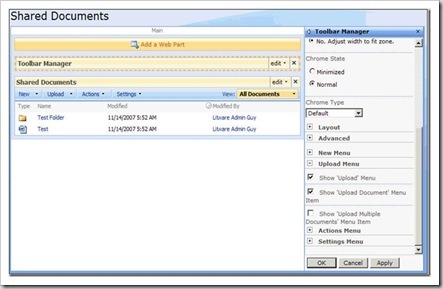
This feature belongs to the "SharePoint 2007 Features" on Codeplex http://www.codeplex.com/features which contains many other interesting features!
Have a look at it!
Friday, 11 July 2008
How to hide buttons in SharePoint - SharePoint Toolbar Manager
Posted by
Bart Vandenheede
at
14:47
![]()
Labels: SharePoint
Subscribe to:
Post Comments (Atom)
5 comments:
Too bad the link to the article appears to be gone.
Hye..please HELP me!!!!
According to your article above i really excited to know more detail about it..because my problem is to hide the action button above..but at my SharePoint did not have the new,upload,action and setting menu and do not have the toolbar manager..how to i get the toolbar manager???please help me!!!
ASAP!!
If you want to grow your familiarity just keep visiting this web site and be updated with the newest information posted here.
My blog post :: safco office furniture
My site > safco office furniture
I know this web site provides quality depending content and extra material, is there
any other web page which offers such information in quality?
Stop by my web site teenpornsexpussy.com
Wow, that's what I was exploring for, what a information! present here at this weblog, thanks admin of this website.
Also visit my web-site: librarian porn
Post a Comment